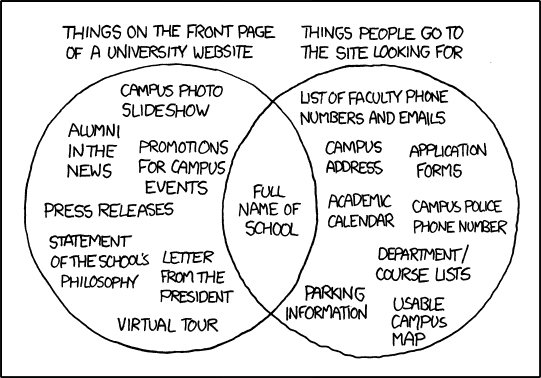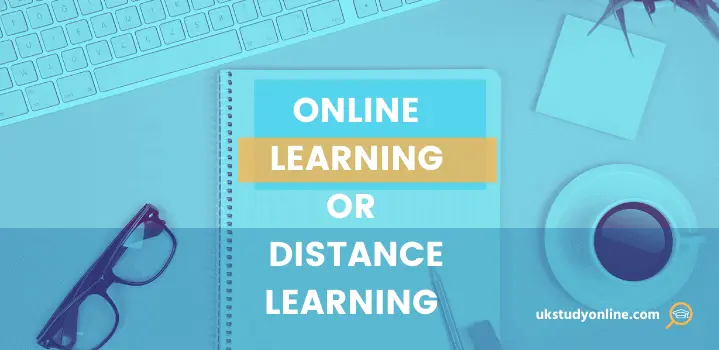If you are a prospective student, you will have spent time trying to find information on a university website, and you will know that it can take multiple attempts and trying different searches to get the correct information.
A university website’s size and structure can make finding if a university offers online courses and the actual courses challenging.
“University Website” by XKCD, XKCD is licensed under CC BY-NC 2.5
The University Website Problem
In the world of higher education, university websites are behemoths trying to organise and present many types of information to serve a broad audience with different needs.
The sheer scale and depth of these websites can be daunting, even for the most seasoned website designers. But, when you consider the layers of bureaucracy, organisational politics, and hierarchical structures that come into play, it’s easy to see why updating a university website is an enormous feat that often goes ignored or is relegated to cosmetic tweaks.
How to Find Out If They Deliver Online Courses
Each university is unique, and so is the structure of its website. As a result, some are easier to navigate than others. When researching where to study, you can use the tips below to help you find out if they offer online courses.
First, Search for Distance Learning or Online Courses
The origin of distance learning can be traced back to the original correspondence courses, where universities would send out reading materials through the post and receive essays and provide feedback by letter.
Today, distance learning has evolved into online learning. However, some universities still use distance learning, while others prefer online learning. To further complicate matters, some institutions opt for flexible learning or add the word ‘global’ to the course name to highlight its online format.
Most university websites will have a search box on their homepage or in the main navigation.
Run more than one search on a university’s website. For example, use the following “online”, “distance learning”, “global”, and “flexible” and see what results you get.
Search for-
- Online courses
- Distance learning courses
- Flexible courses
- Global courses
University School/ Department Structure
If the search bar does not generate any results, it doesn’t necessarily mean that the university does not teach any online courses. If you have a particular university in mind, it is worth finding the teaching departments page and checking there before you abandon your search.
A University’s website often reflects its organisational structure. For its website, this typically means that the central section covers general university areas and support services and their main course portfolio.
In some cases, older courses listed as distance learning on a department’s page might not appear in the main page search results. Or the main search results page might not list specialised postgraduate certificates that can be found n the department pages.
Find the admissions page for the on-campus equivalent course
Always double-check a university website if you can’t find the course you want via online learning straight away.
Look for the equivalent on-campus course; from that page, you should see a link to the school/ department page that teaches the programme. Then, you need to run a second search on this section of the university’s website.
Fees and Funding Page Information
Another way to identify if a university offers an online version of its courses is to check the fees and funding page. This tactic only works with universities that keep all their course fees in one area of their website. If they have online courses, you can find their fees here and then try some of the other techniques to find them on the university website.